

What is the definition of a personal website?
Professional websites and e-commerce portals are well-known, but a website doesn’t have to be all business. It’s simple to make a personal website where you may share your thoughts, explore your hobbies, and keep loved ones up to speed on your family’s activities. Here’s how to get started with a personal website, as well as some topic suggestions.
“Blog,” “personal website,” and even “online journal” are all phrases that are occasionally interchanged. The topic content, whether you desire an audience, and how it’s housed all influence how you refer to your platform.
Topics for a Personal Website
Your personal website can be about all you want, incorporating hobbies, pets, and other activities. It might be a family website where you share your trips with family and friends, as well as a forum for comments and debate. If you’re an author, your personal website can be used to get comments on tale concepts or first manuscripts of books.
Create a personal website to share how you’re coping with a terrible life situation, or include an e-commerce component to sell handcrafted jewelry or other creative endeavors.
There is no such thing as a bad concept for a personal website topic. Find an acceptable host after you’ve decided what you want to dedicate your site to. A blogging platform, for example, would be ideal for a simple online journal-style website, although adding e-commerce features would necessitate a more comprehensive web host. .
4 Reasons You Should Create Your Own Personal Website
1) A website is dynamic, not static. It’s always changing. You may upload something to your website as soon as you finish it. When you finish a project, you may add it to your portfolio and share it with the world. You don’t have to keep printing fresh copies and sending them out to your contacts; all you have to do is update it. People may check in on you at any time to see what you’re up to.
2) Having a website increases your visibility. If you only have a résumé, you’ll need to go out and give it out to individuals in order to get your name out there. If you don’t have a website and someone wants to search you up on the internet, they could only see your Facebook or Twitter page.
If you have a website, though, you can reach a considerably larger audience and choose what they see first. This is critical for developing your own brand and showcasing your achievements.
Because I have a website, I’ve been given employment, met clients for my web design work, and landed interviews. I’m convinced I wouldn’t have been discovered if I hadn’t taken the time to make one.
Make sure you’re visible!
3) There aren’t many individuals who have one. Personal websites may be more widespread in 2021 than they were ten years ago, but resumes and job search websites are still used by the great majority of students and job seekers.
Today’s success necessitates standing out, and having a website may assist you in doing so. It demonstrates that you’ve taken the effort to learn how to accomplish something very technical and that you possess abilities that others lack.
4) You learn new talents that will come in handy in the future. Learning how to design a website requires a variety of abilities, especially when it comes to personalizing and optimizing it. Even if you aren’t seeking for a job in the IT industry, possessing these talents can help you get ahead.
Assume you’re looking for an advertising position. If you can convince the interviewer that you’re not only a fantastic marketer, but also know your way around the internet, you’ll be a far more appealing prospect.
Have I persuaded you yet?
I really hope so, since this article will show you how to create that fantastic website!
I spent over 15 hours creating this tutorial (as well as capturing and editing screenshots) with the goal of making it the most comprehensive resource for going online. When you’re finished, you’ll have a fantastic internet presence.
Here’s how my now looks if you want to see more personal website examples before you get started:
I’ve tried hard to make this tutorial as detailed as possible while keeping it as user-friendly as feasible. It’s a lengthy read, but that’s because it takes you from nothing to a fully functional website.
You’ll learn how to do the following in this tutorial:
Choose a domain name and get web hosting for your website.
Install WordPress (my preferred website builder) and get all of your stuff online with no coding experience.
Make your website stand out with a well-designed theme.
Plugins and widgets can help you improve the performance, security, and usability of your website.
If you want to take your site even farther, improve its SEO and discover tools that can show you how to do so.
You may use this list as a table of contents; simply click on a section to get to that section. Otherwise, feel free to read the entire tutorial from beginning to end.
What you need to know beforehand:
What you don’t need to know or have ahead of time:
HTML, PHP, CSS, Javascript, JQuery, XML, XSLT, Ruby, Zend, Python, Flash, MySQL, Nginx, Apache, or any other language is acceptable.
Photoshop, Dreamweaver, or any other application can be beneficial for subsequent customizations, but all you’ll need to get started is a web browser.
Rocket surgery, kung-fu, or Naruto jutsus
Building a website isn’t difficult, and you don’t need any programming skills. Learning to code is important for later adjusting and customizing things, but you can learn the basics without knowing a single line of HTML!
Time to complete this tutorial: 1-2 hours (much of your time will be spent on non-technical tasks like crafting your content).
Start with a user-friendly platform like WordPress:
Personal Websites, like WordPress, is an open-source platform that is the most popular
choice for creating a personal website. And it is presently the most widely utilized
technology.
WooCommerce is used by around 27% of all websites worldwide, or 35,712 websites.
WordPress is a free and open-source content management system that works well with
WooCommerce. Depending on the items you’re selling, you may customize your site
using WordPress and WooCommerce.
You can easily install numerous WordPress and WooCommerce plugins to enhance the
functionality of your Personal Website site.
A premium WordPress theme is an excellent alternative for Personal websites since they
provide good customer service and are even more flexible.
So, whether you’re starting a small or large Blog business, Personal Website sites have
everything you’ll ever need to create a high-quality blog site using the WordPress
platform.
We appreciate Personal Website and WordPress as a combination for creating
Personal Website for seven reasons:
How to build a Personal Website?
#1. Pick a domain name for your Personal Website:
A domain name is your website’s online address. Using a name that is connected to your
niche and the extension.com is a simple approach to come up with a domain name for
your website.
Check whether the domain name is available using a website like Namecheap.
#2. Select a website hosting package.
Web hosting refers to the location where your website’s data is kept. There are a
variety of web hosting service providers to select from, but for the purposes of
In this article, we’ll stick with Namecheap.
#3. Hire an expert developer for build a complete and professional personal website:
You can contact me on Fiverr for hire. I will build a professional website for you.
Or if you want you can contact me on facebook, linkedin or instagram. Or
direct contact with me on my website nadiagrap.com.
How can you optimize your site?
All that hard work of attracting customers to your website can be diminished if it performs
poorly. Users are often only willing to give you seconds of their time before leaving a web
page.
Here are just some of the checks you can make to help your website run smoothly.
time for the page to load
site
forms and collecting personal data
If you are not experienced in web development, you can talk with a professional web
developer to help optimize your website’s performance.
Where Should We Go From Here?
You might not realize the significance of that word, especially if you merely skimmed through this page before starting. After spending over 15 hours crafting this instructional, it’s fantastic to look at for me.
Hopefully, you now have a fully working website as well as a growing understanding and enthusiasm for web creation. I’ve done my job if you’ve gained any of those things!

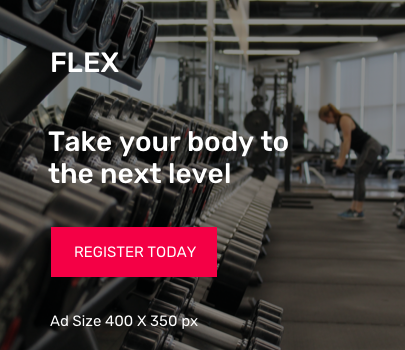


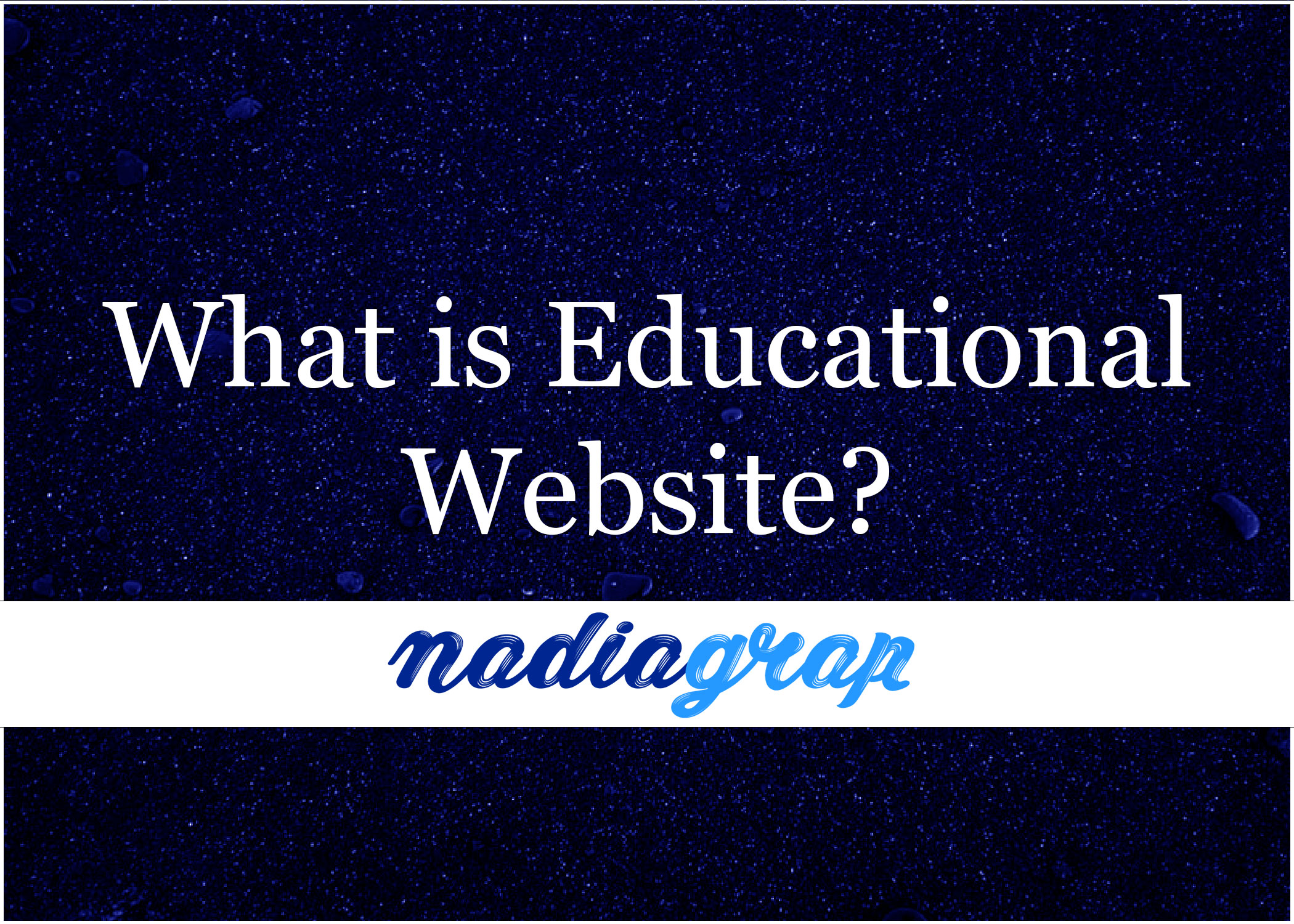


About the Nonprofit Website: The ability of nonprofits to communicate their message and cultivate an audience determines whether they succeed or fail. Developing a non-profit

What Is Affiliate Marketing and What Does It Mean to You? Affiliate marketing is a type of advertising in which a firm pays third-party publishers
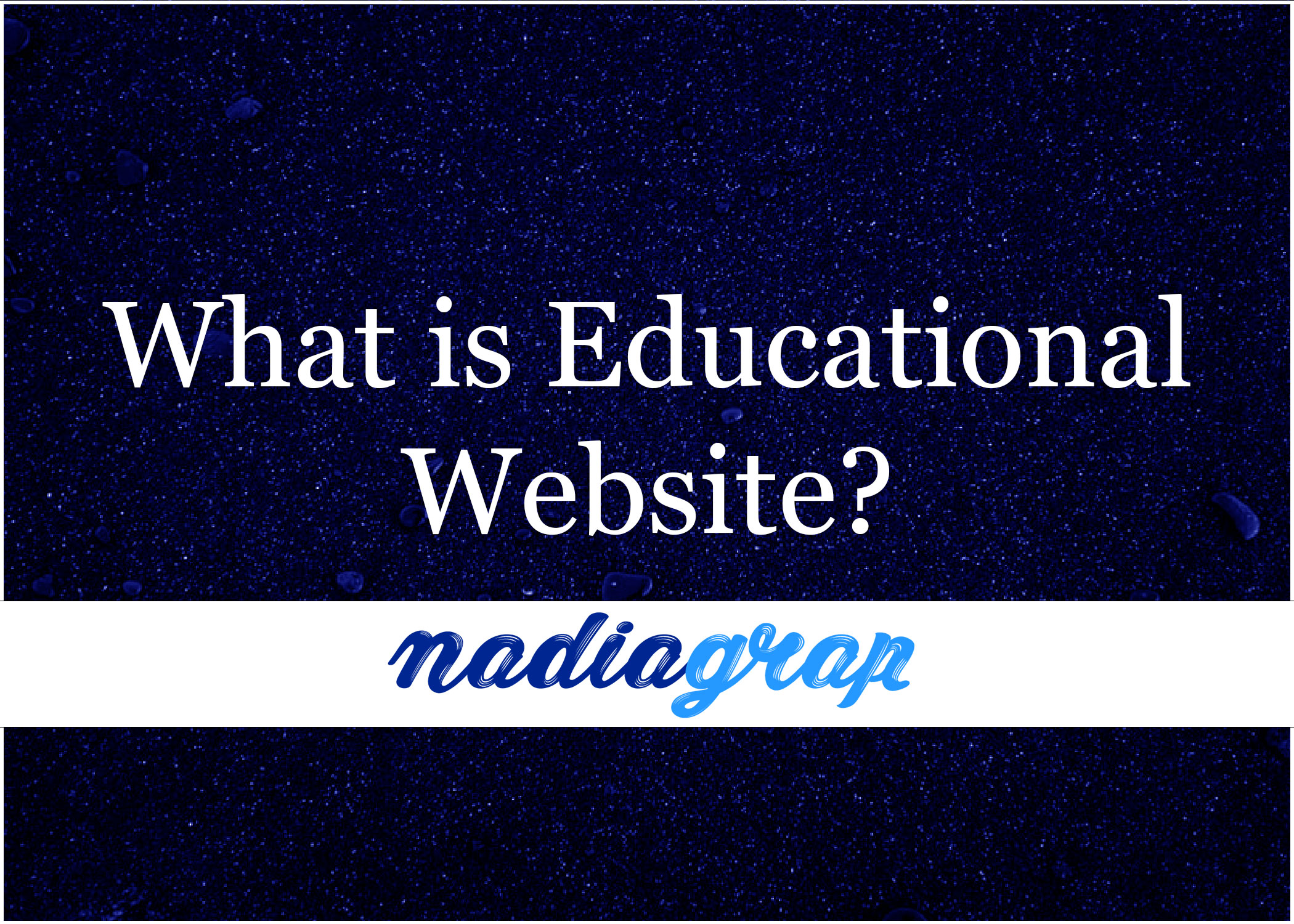
What is the definition of an educational website? Websites with games, movies, or topic-related resources that operate as tools to increase learning and augment classroom

What is the definition of an entertainment website? An entertainment website is a brand or website that focuses on providing its consumers with high-quality entertainment