

The ability of nonprofits to communicate their message and cultivate an audience determines whether they succeed or fail. Developing a non-profit website can assist your organization to achieve both of these objectives.
Creating a website for your organization is an excellent method to spread information. It may be used to disseminate information and updates, create a persuasive case, and persuade people to participate. It will also cost a lot less than you expect if you take the appropriate strategy.
Don’t worry if you’re new to the idea of owning your own website. We’ll cover all you need to know to get your non-profit website up and running in this guide. Let’s get started!
With these numbers in mind, it’s evident that having a website is critical to your fundraising success. Whether you’re a major charity or a tiny business just starting started, you may be asking what you need to do to build a great nonprofit website.
By the conclusion of this article, you’ll have all of the information you need to get your website up and running quickly.
What should a website for a non-profit organization contain?
Before we get started on our guide to building the site, we need to know what a charity website is and what it does. Here are some key pages and aspects that any nonprofit website should include:
The homepage’s objective is to provide basic information about your firm.
What is your cause’s mission?
How has your cause already helped others?
What are the issues that you find it exhausting to assist with?
New visitors to your site will want to know the answers to these critical questions, and your homepage is the best location to do so swiftly and effectively.
A simple navigational menu on your homepage should link to the other essential pages on your website. Also, offer a clear and visible call to action buttons (such as a donation button) that will allow and encourage people to aid your cause.
2.What We Do
On the ‘what we do’ page, you’ll expand on your mission statement, the services you offer, and the important job your organization undertakes across the world.
Include links to stories about previous successes, statistics, and other pertinent material that shows the user how important your company is.
3.About Us
The about us page shares the stories of the people who have contributed to the success of your organization. It recounts the events of how it all began, why it began, and where it is today.
Short biographies, headshots, links to social media sites, and any other information you’re comfortable sharing should all be included.
This page lets visitors relate to the individuals who make your organization what it is by providing some openness about it. Transparency builds trust, and it helps users relate to the people who make it what it is.
You may use this page to keep users up to date on forthcoming events. Include dates, times, locations, and any other pertinent information in this section.
Ticket sales, bookings, calendar integration, an embedded map with instructions, connections to the social media event, a picture gallery from previous events, and conversion elements should all be available on the page.
Create a contact us page so that people can easily reach out to you, request information, and assist you in any way they can.
Many nonprofit websites’ primary objective is to raise money and donations to support the vital job they conduct. This is made easier with a donation form that includes payment processing. It’s also a good idea to set up a contribution website where you can explain where the money goes, as well as provide tax and security details.
You’ll also put the most crucial CTA on your entire non-profit website here: the give button!
Donating money to a nonprofit organization isn’t the only method to contribute; physical assistance is always welcome. Make a page that encourages individuals to volunteer and makes it simple for them to sign up for events and activities.
A blog offers consumers interesting and educational reading material. You can use this space to publish relevant articles about your work and the problems you’re trying to tackle on a regular basis.
You may also send out a weekly or monthly newsletter to your blog subscribers, which fosters a feeling of community among your readers and keeps them interested in your work.
1. Benevolent
2. Charity Care
3. Charitize
4. Foster
5. Preschool and Kindergarten Charity
6. Charitas Lite
7. Neve Charity
8. GivingPress Lite
9. Social Care Lite
10. Nature Bliss
Nonprofit Websites, like WordPress, is an open-source platform that is the most popular
choice for creating a Nonprofit Website. And it is presently the most widely utilized
technology.
WooCommerce is used by around 27% of all websites worldwide or 35,712 websites.
WordPress is a free and open-source content management system that works well with
WooCommerce. Depending on the items you’re selling, you may customize your site
using WordPress and WooCommerce.
You can easily install numerous WordPress and WooCommerce plugins to enhance the
the functionality of your Nonprofit Website site.
A premium WordPress theme is an excellent alternative for Nonprofit Websites since they
provide good customer service and are even more flexible.
So, whether you’re starting a small or large Blog business, Nonprofit Website sites have
everything you’ll ever need to create a high-quality blog site using the WordPress
platform.
We appreciate Nonprofit Website and WordPress as a combination for creating
How to build a Nonprofit Website?
A domain name is your website’s online address. Using a name that is connected to your
niche and extension.com is a simple approach to come up with a domain name for
your website.
Check whether the domain name is available using a website like Namecheap.
Web hosting refers to the location where your website’s data is kept. There are a
variety of web hosting service providers to select from, but for the purposes of
In this article, we’ll stick with Namecheap.
You can contact me on Fiverr for hire. I will build a professional website for you. Or if you want you can contact me on facebook, linkedin or instagram. Or direct contact with me on my website nadiagrap.com.
All that hard work of attracting customers to your website can be diminished if it performs
poorly. Users are often only willing to give you seconds of their time before leaving a web
page.
Here are just some of the checks you can make to help your website run smoothly.
If you are not experienced in web development, you can talk with a professional web
developer to help optimize your website’s performance.
This tutorial is now complete. You now know how to build a charity website with contribution functionality. You may also save the visitor’s information for future marketing or retargeting campaigns.
However, the major goal of this article was to aid individuals who wish to help the poor and require a charity website to do so. Fortunately, whether you’re a technical person or not, you can create a website in minutes using WordPress.
Aside from that, the WP User Frontend, the ideal WordPress frontend content editor plugin, enhances your post administration and allows you total freedom in maximizing your site’s general usabilities via the frontend.
So why wait? Make a nonprofit website immediately and utilize it to collect donations or raise funding for your good cause.

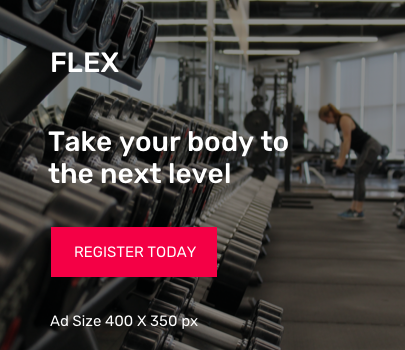


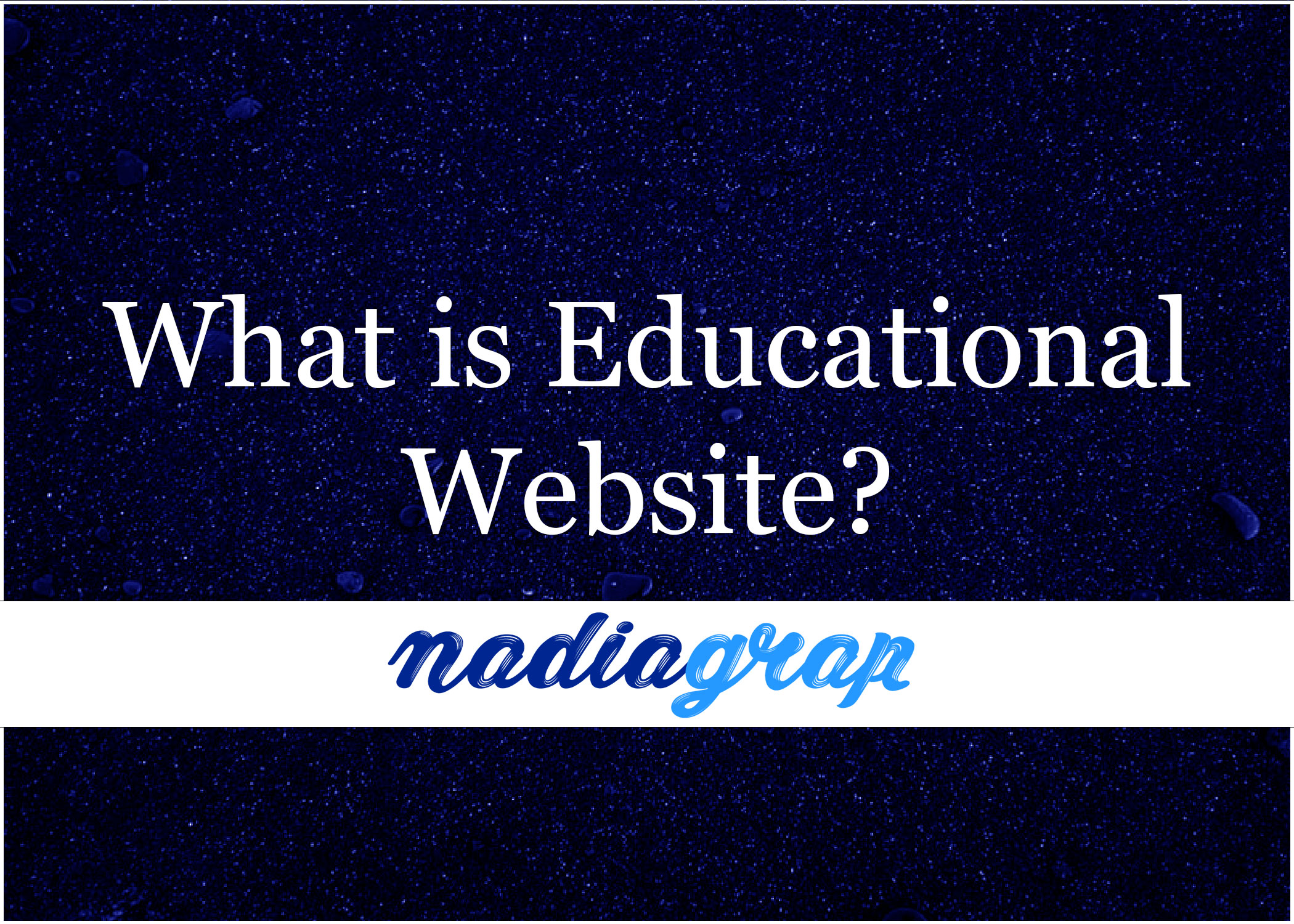


About the Nonprofit Website: The ability of nonprofits to communicate their message and cultivate an audience determines whether they succeed or fail. Developing a non-profit

What Is Affiliate Marketing and What Does It Mean to You? Affiliate marketing is a type of advertising in which a firm pays third-party publishers
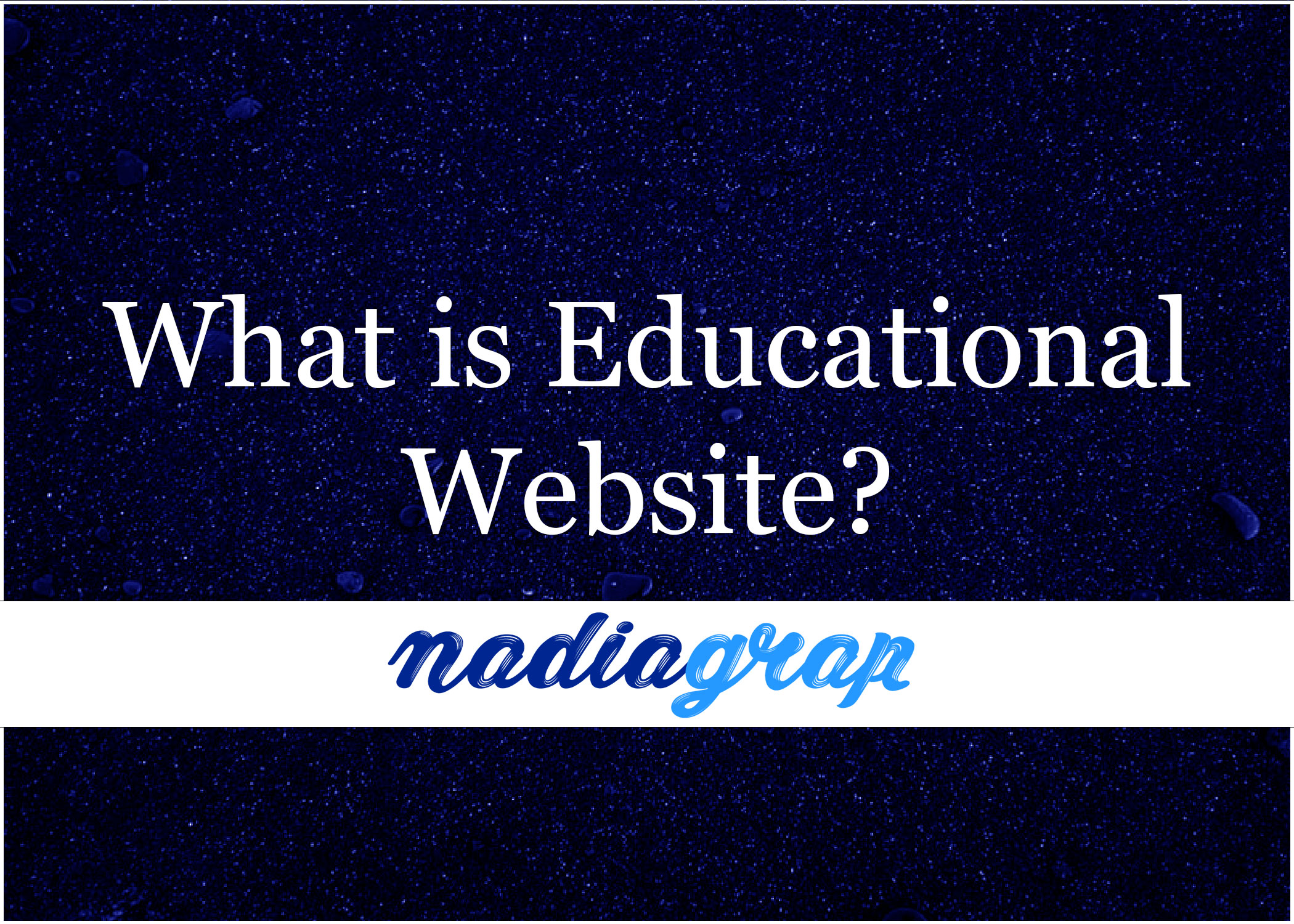
What is the definition of an educational website? Websites with games, movies, or topic-related resources that operate as tools to increase learning and augment classroom

What is the definition of an entertainment website? An entertainment website is a brand or website that focuses on providing its consumers with high-quality entertainment