
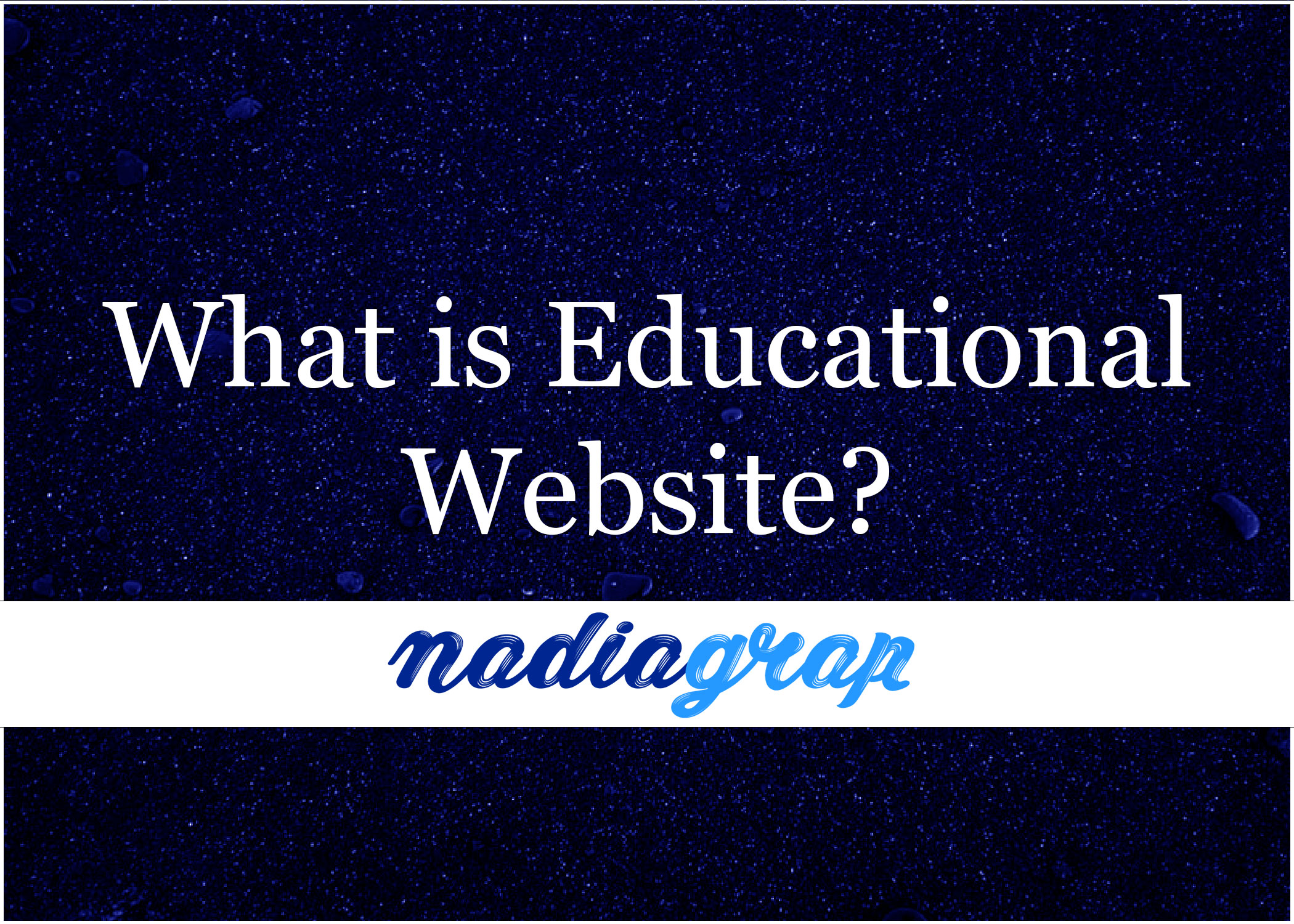
Websites with games, movies, or topic-related resources that operate as tools to increase learning and augment classroom instruction are considered educational websites. These websites make studying more enjoyable and appealing to students, which is very important in today’s world.
A website dedicated to education will be frequented by a wide range of people. These will include present and prospective students, teachers, parents, job seekers, and event sponsors.
That is why creating an educational website is such a significant undertaking, because the effect we aim to accomplish must appeal to a wide range of individuals. And it’s not only about attracting them; it’s also about being valuable to them.
Because there is no defined target audience and it is hard to narrow it down, even the finest web designers face challenges when tasked with creating one. This does not, however, imply that you should give up or settle for mediocrity. Because, just like in any other business, the quality of your website is critical to the number of students who enroll and much more.
And you wonder how to achieve that?
We’ll go over all of this in further depth using examples from current educational websites.
According to the FCC, almost 7 out of 10 teachers now offer homework that necessitates broadband connectivity. Unfortunately, one out of every three families does not have access to high-speed internet, leaving about 5 million households with school-aged children without access to the Internet. Low-income households account for a disproportionate percentage of those 5 million, resulting in a widening digital gap.
It’s critical for districts to address this widening performance gap by finding ways to not only link their underserved kids but also to connect with a solution that gives teachers and administrators access to how school devices are utilized outside of the classroom.
Knowing what websites your children are viewing on school-issued devices at home can be beneficial to you as a teacher, instructional technologist, or curriculum director, especially if your district provides the necessary bandwidth. It may assist you in establishing links between online activity outside of the classroom and student accomplishment, obtaining immediate feedback on which sites engage students and monitoring whether students really visit recommended sites.
What Are the Different Educational Website Types?
Before you begin web development for education, you must first select what type of website you want to build. Educational platforms are frequently divided into learning techniques and target audiences. Both categories, however, have several subgroups.
How do you create a successful instructional website? You must select the appropriate learning method.
There are a variety of learning techniques available, allowing you to select the most convenient manner of instruction. There are interactive services with games, films, and other features, for example. If students wish to learn with their friends, certain platforms also provide group education.
Examples: Coursera, LinguaLeo
Computer-assisted learning refers to the use of computers to facilitate and control the learning process. These systems offer databases with study resources for students. They generally contain a number of rating characteristics that display courses that match the learners’ requirements and preferences.
In the case of computer-assisted learning, the software is used in conjunction with traditional instruction. To assist the learning process, the system, for example, includes multimedia such as video, pictures, and text.
Examples: Zoom, Google Hangouts
Synchronous online learning allows a group of students to study at the same time from anywhere on the planet. Video and internet discussions are examples of real-time education. As a result, students can use Zoom or Google Hangouts to communicate with one another.
You might also use an asynchronous e-learning strategy while creating an instructional website.
Individual education at various times and locations is referred to as this term. Students are concerned with their accomplishments and outcomes. It gives you more flexibility and allows you to make a schedule that works for you. Students can utilize Slack, Telegram, and Whatsapp to communicate their findings.
Examples: eDX, Udacity, Coursera, Zoomi
Fixed online education refers to a platform that does not provide students with tailored learning. All of the study materials have been prepared ahead of time.
This method of instruction is widespread in traditional classrooms, however it is not appropriate for online educational platforms. Fixed e-learning does not take advantage of all the advantages of current technology, such as data collection to provide users with more tailored material.
Adaptive e-learning, on the other hand, tends to adjust and rebuild instructional content based on the preferences of the users. The system evaluates a learner’s goals, talents, and capabilities before recommending a personalized educational plan. Zoomi, for example, monitors learning patterns and actions in order to identify, comprehend, and cater to each user’s individual learning style.
Examples: DataCamp, Codecademy
Students and tutors can communicate with one other through interactive online education. It enables adjustments to learn programs and teaching techniques to be made.
Examples: Khan Academy, Zoom, Google Hangouts
Individual online learning, according to this definition, refers to a group of students who have comparable objectives. What is the mechanism behind this strategy? Learners do their own research on the materials. They do, however, have a deadline to complete a certain section of the course.
Collaborative online education brings together a group of students that have similar objectives. They learn together in order to reach their common goals. This strategy is ideal for developing collaboration skills.
Many technological solutions contain aspects that are beneficial to students. Zoom, for example, provides live co-annotation and a digital whiteboard.
Now as you are clear about what sorts of educational websites can be built with WordPress, let’s talk about the important elements that are must for an educational website (here I will be taking an example of a college website)
website. The home page usually has the following important elements for a
college website :
If you Google a few college websites, you will find the above elements common to them.
Next?
Whether you’re building a membership educational site or one for a school or institution, the information section will be the same for all sorts of educational sites.
Having stated that, I’ll continue with the College Website example and teach you how to make one with WordPress. I’m going to use BlackRiders, an educational WordPress theme that has all of the necessary features and characteristics for a college website.
If you’d like to utilize the same theme for your College Website, visit this page:
Let’s explore how we can turn this education topic into a college website.
Go to Appearance>>Themes on your WordPress Dashboard and select the ADD NEW option. Now go to Upload Theme>>Choose File and upload the theme’s zip file. Click the Install Now button after you’ve uploaded the file. On your WordPress Dashboard, this will install and activate the theme.
This is how your website will seem when you’ve activated the theme. Keep in mind that this is a brand new theme with default pictures and content.
Once you’ve added your material and photos, the theme will be turned into a beautiful college website, just like the demo.
So, let’s go on to step 2 and further tweak this theme.
Go to Theme Option Panel>>General Settings and upload the logo, favicon, background image for your college website. Further, add the contact details and save it.
The BlackRiders theme includes an integrated Lead Capture Form that you can use as a Contact Form/Enrollment Form to allow students to contact you about a new course or any questions they may have.
Manage the Form Heading, email address (where you want to get alerts after message submission), and other settings in the theme options panel>>Leads Capture Settings.
If you need to make changes to the form, go to your WordPress Dashboard’s Custom Leads Form option and adjust your Contact Form on the main page. A variety of fields, such as checkboxes, dropdowns, and radio buttons, may be added. All of the students’ messages and contact information will be saved in your WordPress Dashboard, where you can review them under the Lead Capture option.
On the front page, show off your collage photos. Under the theme options panel, there is a Slider Settings option where you may add several photos for your college website. Finally, save the modifications, and they will appear on the main page.
Manage your site’s content by going to the theme settings panel>>Homepage Feature Area. You may include information such as your site’s description, headline, and photographs of your college, as well as course descriptions, educational information, and more.
Get some social presence by managing different social icons like Twitter, Facebook, Google+ and others. Put your social links under the theme options panel>>Social Icons.
About Us, Courses, Fee Structure, Contact Us, Gallery, and Blog are just a few of the pages that may be quickly developed and shown in the website’s menu. Go to your WordPress Dashboard>>Pages>>Add A New Page to build a page.
Furthermore, you have the option of displaying select sites in the drop-down menu. Let’s pretend you’re a college professor who teaches a variety of courses.
Create the primary page – “Courses” – and that’s it.
Then they develop pages for the many sorts of courses you provide. Select the Parent Page from the Page Attributes menu, and that’s all there is to it. It’ll appear as a drop-down menu.
Start with a user-friendly platform like WordPress.
Educational, like WordPress, is an open-source platform that is the most popular choice for creating a Educational website. And it is presently the most widely utilized technology.
WooCommerce is used by around 27% of all websites worldwide or 35,712 websites.
WordPress is a free and open-source content management system that works well with WooCommerce. Depending on the items you’re selling, you may customize your site using WordPress and WooCommerce.
You can easily install numerous WordPress and WooCommerce plugins to enhance the functionality of your educational site.
A premium WordPress theme is an excellent alternative for Educational websites since they provide good customer service and are even more flexible.
So, whether you’re starting a small or large Blog business, educational sites have everything you’ll ever need to create a high-quality blog site using the WordPress platform.
We appreciate Educational websites and WordPress as a combination for creating Educational websites for seven reasons:
How to build an Educational website?
Check whether the domain name is available using a website like Namecheap.
You can contact me on Fiverr for hire. I will build a professional website for you. Or if you want you can contact me on facebook, linkedin or instagram. Or direct contact with me on my website nadiagrap.com.
Phew! If you’ve followed me all the way here, I’m guessing you’ve already finished building your website.
You now have an educational/school website that is completely functional and equipped with all of the required capabilities.
Feel free to customize your site the way you want. Play around with the themes, plugins and design your very own educational website.

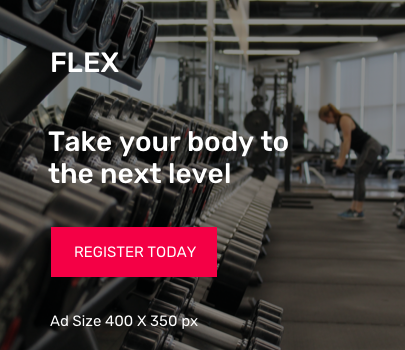


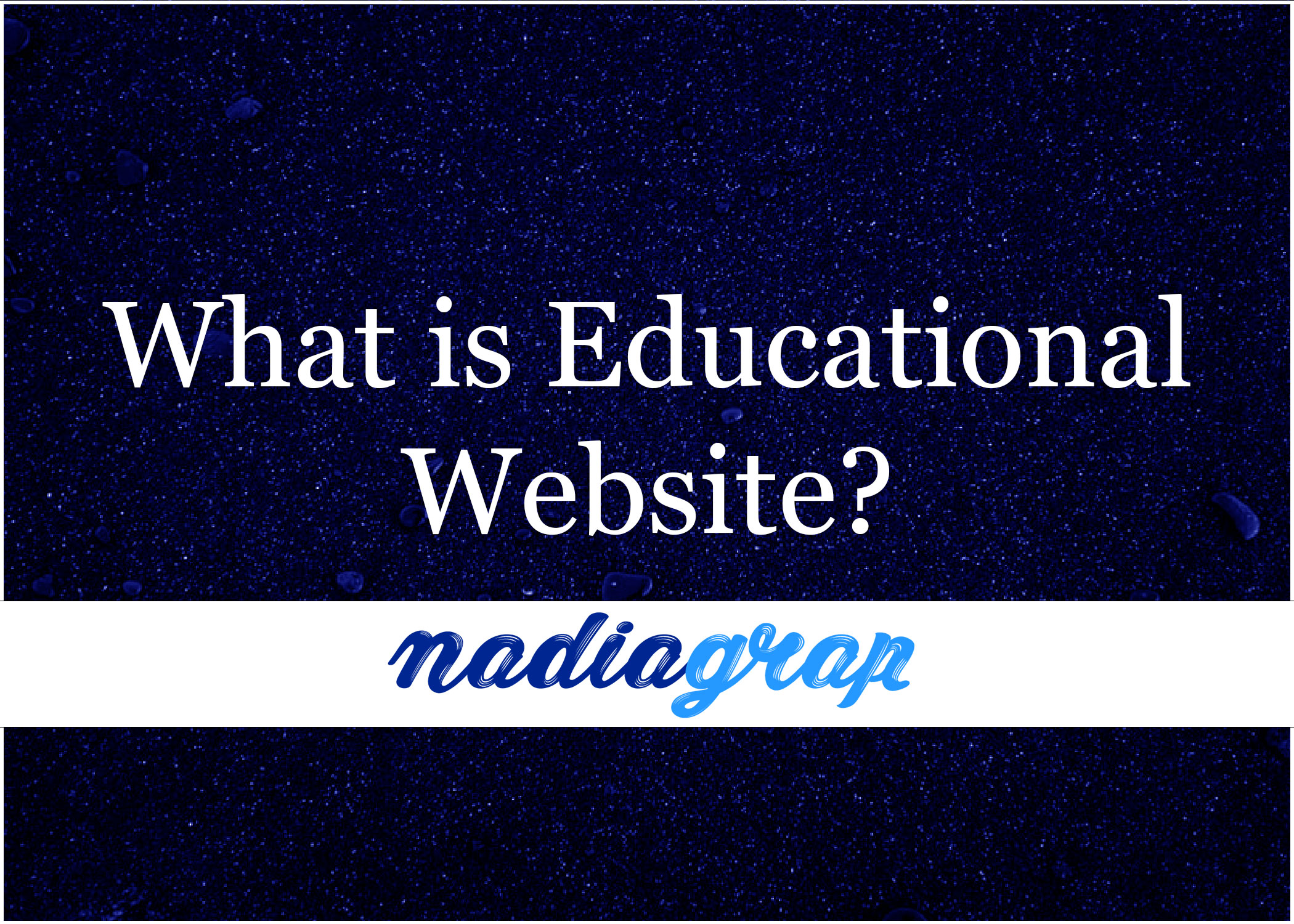


About the Nonprofit Website: The ability of nonprofits to communicate their message and cultivate an audience determines whether they succeed or fail. Developing a non-profit

What Is Affiliate Marketing and What Does It Mean to You? Affiliate marketing is a type of advertising in which a firm pays third-party publishers
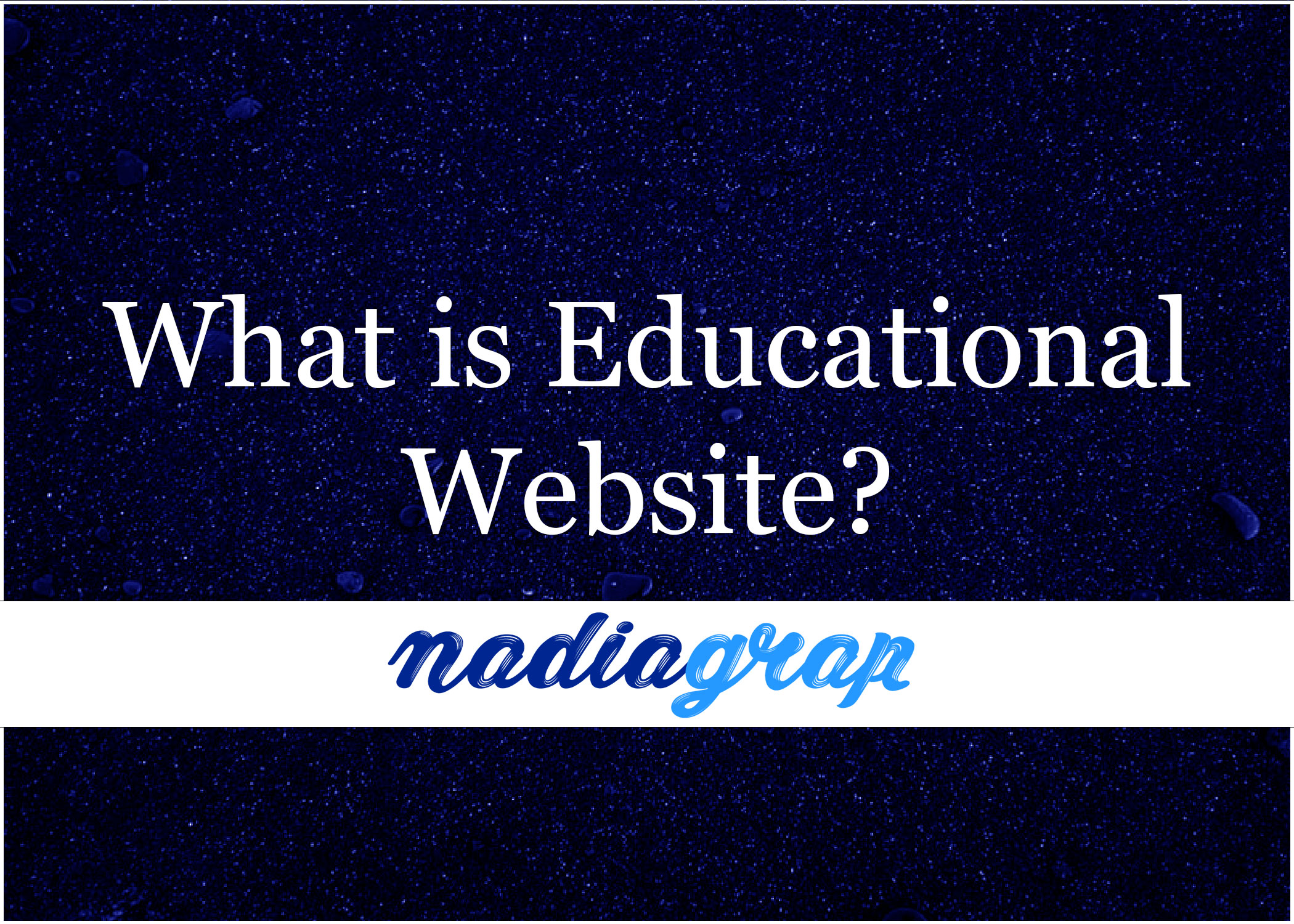
What is the definition of an educational website? Websites with games, movies, or topic-related resources that operate as tools to increase learning and augment classroom

What is the definition of an entertainment website? An entertainment website is a brand or website that focuses on providing its consumers with high-quality entertainment