

What is the definition of a social media website?
A social networking site is a website that allows users to build a public profile and communicate with other people. A new user on a social networking site may normally offer a list of persons with whom they share a connection, and the people on the list can subsequently confirm or reject the connection. Following the establishment of connections, the new user can search the networks of connections for other connections.
A social networking site is sometimes referred to as a social website or a social networking site.
WordPress Social Networking or Community Site:
WordPress is the most popular open source CMS system, and it offers a wide range of features. It currently serves about one-third of the world’s websites. It is possible to achieve practically anything with WordPress if you have the right expertise and determination.
As a result, WordPress may also be used to create a community site. You’ll need a community plugin like BuddyPress for this. It’s one of the most popular and powerful plugins, allowing you to create any type of social networking or community site, complete with user profiles, activities, groups, a discussion forum, a registration form, private messaging, and more.
Why Use BuddyPress to Build a Social Networking Site?
What’s more, it’s completely free!
Yes, BuddyPress is free, and it can still do a lot. It gives users the most up-to-date information about their network and the community you’ve created.
BuddyPress has a large community that helps one another. You may always ask them for assistance if you want to accomplish more!
However, there is one stipulation!
These profile and signup forms are not editable! You’ll need a profile builder plugin that integrates easily with BuddyPress and allows you to change the profile fields. WP User Frontend Pro is a robust frontend plugin that allows you to create profiles. The most essential feature is BuddyPress Profile Integration, which allows you to link your own custom profile data to BuddyPress.
Now, without any further ado, let’s find out how to create a community site using WordPress.
You can also consider using BuddyX themes to give your site a professional look.
Getting Your WordPress Social Network Up and Running BuddyPress is a WordPress plugin that allows you to create a community
The first step is to install and activate the BuddyPress plugin. Step-by-step guide on installing a WordPress plugin for more information.
To adjust plugin settings, go to Settings » BuddyPress after activating the plugin.
There are several parts on the settings page. You’ll first see the components page, which lists all of the BuddyPress components that are presently active on your site.
For most websites, the basic components would suffice. You may, however, check or uncheck the box next to a component to activate or deactivate it.
Don’t forget to save your changes by clicking the ‘Save Settings’ button..
The next step is to select the Pages tab. You may choose which pages to utilize for different BuddyPress areas on your site from this menu.
The plugin will automatically build pages for you by default. If you like, you may alter them and use a different page, or even make your own unique pages.
You must allow user registration on your WordPress site if you don’t see the option to pick registration and activation pages.
You’ll now need to go to the ‘Options’ menu.
Here you’ll find a list of BuddyPress options that you may enable or disable. Most websites will operate with the default settings, but you may examine and alter them as required.
Set the option to Post name under Settings -> Permalinks. Configure your parameters as needed by going to Settings -> BuddyPress. Additionally, feel free to turn on all of the modules on this page that you require. To build menus, go to Appearance -> Menus. By going to Appearance -> Widgets, you can add more BuddyPress widgets to your network.
You should be able to easily construct your social network from this point forward. Every function you could want is accessible as a plugin, add-on, or extension, so don’t be afraid to look online when you’re lost or in need. Begin your search by looking through the BuddyPress plugin repository and forums
BuddyPress: Managing Your WordPress Social Network
The site administrators must actively participate in the development of an online community. You’d want to keep an eye on spam and filter user-generated content.
If you already have Akismet installed, BuddyPress will utilize it to filter spam. However, some undesired material may still make its way into the system.
BuddyPress has built-in capabilities for dealing with this.
Go to the Activity page in your WordPress admin area to examine recent website activity with various activities.
You have the option of sorting the activity items by action, deleting them, or marking them as spam.
Similarly, you may manage user accounts by going to the Users page. Users can be deleted, their profiles edited, or questionable accounts marked as spam.
The manage signups page allows you to keep track of new users. This allows you to activate new users directly, resend activation emails, and eliminate spam accounts.
Best plugins for creating a Social Media website:
Start with a user-friendly platform like WordPress.
Social Media, like WordPress, is an open-source platform that is the most popular choice for creating a Social media website. And it is presently the most widely utilized technology.
WooCommerce is used by around 27% of all websites worldwide or 35,712 websites.
WordPress is a free and open-source content management system that works well with WooCommerce. Depending on the items you’re selling, you may customize your site using WordPress and WooCommerce.
You can easily install numerous WordPress and WooCommerce plugins to enhance the functionality of your Social Media site.
A premium WordPress theme is an excellent alternative for Social media websites since they provide good customer service and are even more flexible.
So, whether you’re starting a small or large Blog business, Social Media sites have everything you’ll ever need to create a high-quality blog site using the WordPress platform.
We appreciate Social Media Website and WordPress as a combination for creating Social Media Websites for seven reasons:
How to Build a Social Media Website?
Check whether the domain name is available using a website like Namecheap.
You can contact me on Fiverr for hire. I will build a professional website for you. Or if you want you can contact me on facebook, linkedin or instagram. Or direct contact with me on my website nadiagrap.com.
As we’ve seen today, creating a social network using WordPress isn’t difficult. All you need is a solid strategy, a social networking plugin, and a theme that works. Remember that you can alter any theme to your liking, but social networking themes save you time and provide you with more possibilities.
Do you have any questions? Maybe some suggestions? Is there anything we’ve forgotten? Please share your ideas in the comments section. Best wishes for your success!

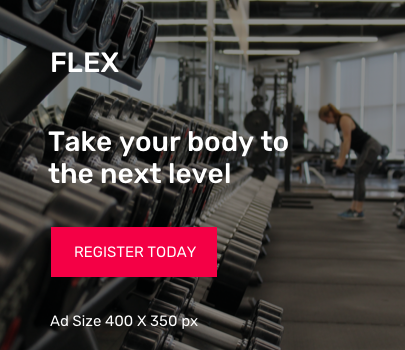


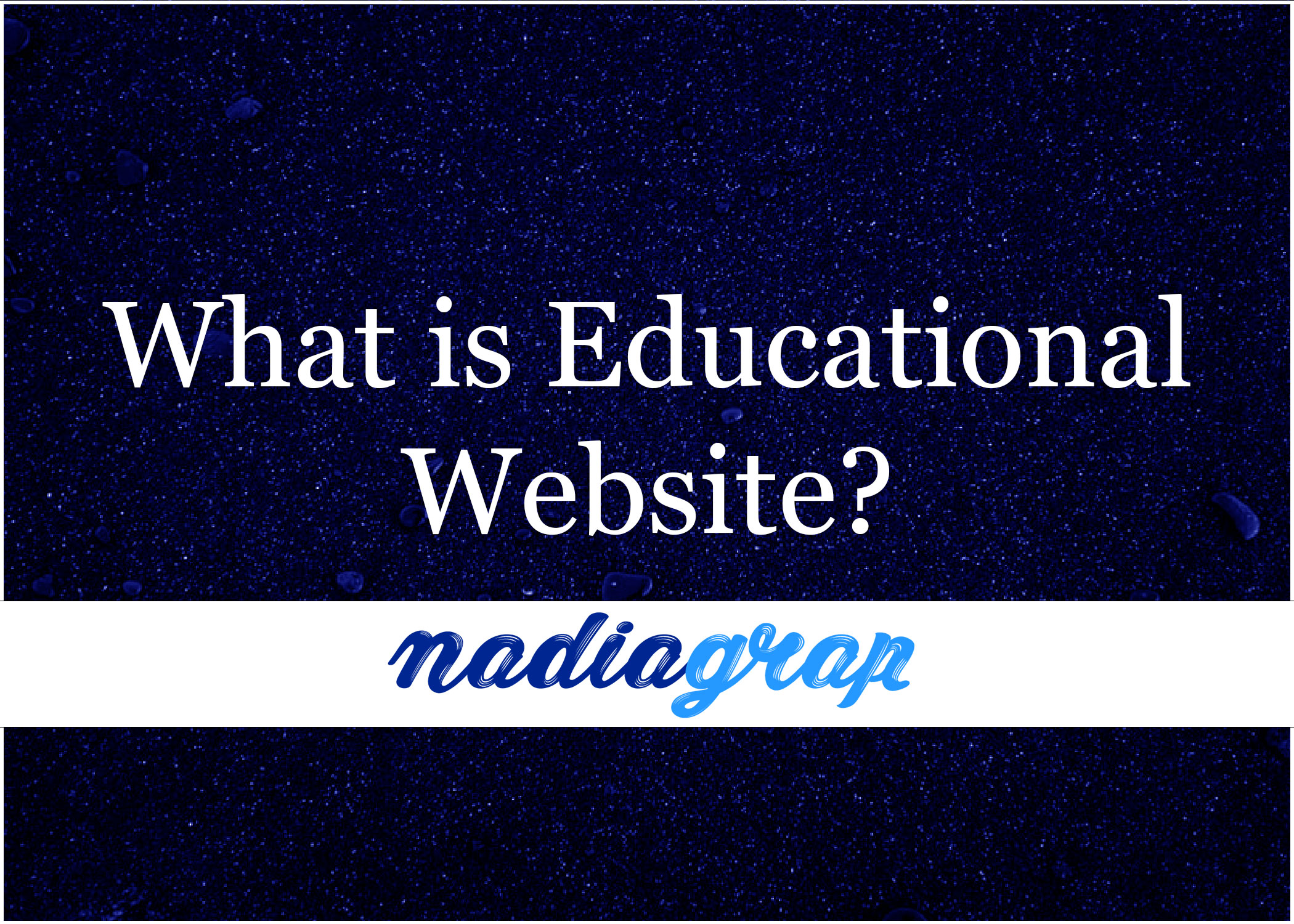


About the Nonprofit Website: The ability of nonprofits to communicate their message and cultivate an audience determines whether they succeed or fail. Developing a non-profit

What Is Affiliate Marketing and What Does It Mean to You? Affiliate marketing is a type of advertising in which a firm pays third-party publishers
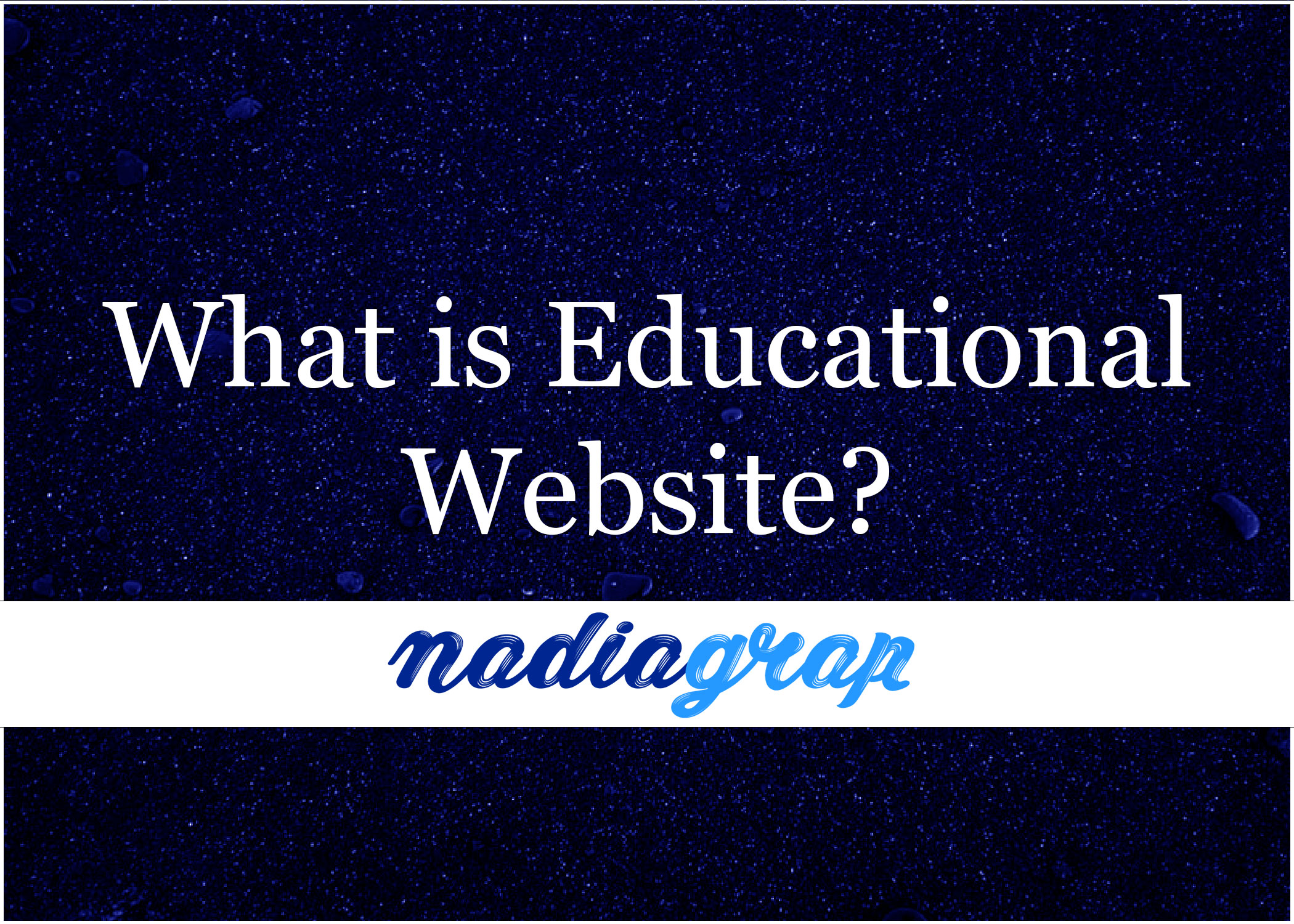
What is the definition of an educational website? Websites with games, movies, or topic-related resources that operate as tools to increase learning and augment classroom

What is the definition of an entertainment website? An entertainment website is a brand or website that focuses on providing its consumers with high-quality entertainment