

What is the definition of a magazine website?
Let’s take a brief look at what a magazine-style website is to make sure we’re all on the same page. It’s usually a website that provides a consistent stream of material on a single topic or a broad variety of topics.
Your magazine website’s theme can be whatever you like. It’s critical, though, that the topic you choose has enough breadth for you to write several pieces on a regular basis. News, reviews, movies, image galleries, recipes, guides, and other types of material are all possible.
Your website will attract more visitors if you publish more material on it. As a result, it’s critical that you and your team be ready to stick to a tight publication schedule and maintain the fresh material coming in.
Why Online Magazines Are the Industry’s Future
Magazine sales aren’t as high as they once were. That doesn’t rule out the possibility of a market for this sort of content, but it does indicate that people’s information consumption habits are shifting.
You’re much more likely to keep up on the news or read articles on the web these days than you are on a print medium. There’s no reason you can’t convert your own magazine into a format that consumers can read on their laptops or cellphones with the correct tools.
Furthermore, going digital provides your magazine with a slew of advantages. Consider the following scenario:
Because of the nature of the internet, publications move at a much quicker rate. Whereas a physical magazine might only publish one issue each month, nothing prevents you from releasing more regular updates on a website.
If you don’t want to sacrifice the traditional format, you may create a digital companion for your print magazine. Overall, the question isn’t so much “Should I? as it is “Why haven’t I done it yet? if you’re thinking about going digital with your magazine.
What is the best way to structure your online magazine?
When we talk about constructing a magazine, we’re mostly talking about the parts you should include and the sequence in which you should include them – your editorial formula. Of course, the decision you make here is heavily influenced by the sort of magazine you want to publish, the objective of the publication, and your target audience. The good news is that you have even more freedom and flexibility with a digital magazine than you have with a printed edition.
Let’s first cover the most common sections that almost always appear in traditional magazines.
How to Make a Website for a Magazine
If you follow the appropriate path and finish the essential tasks in the correct sequence, you shouldn’t have too many problems with WordPress when it comes to developing your own magazine or news website.
There are a few phases in the procedure, as you can see. You will, however, have your very own magazine website once you’ve completed the list.
We’ll help you choose an appropriate theme, go through some important plugins, look at content publication, and build your audience because this tutorial is about developing a magazine website. This instruction on how to build a website will get you up to speed if you want to start from the beginning.
Metro Magazine
Setup and Configure the MemberPress Plugin
WordPress comes with built-in registration capability. It does not, however, provide any simple facilities for limiting content or handling payments.
This means that you’ll need to employ plugins if you want a fully working online magazine website. Plugins are WordPress add-ons that allow you to extend the functionality of your website.
You’ll need a mechanism to limit access to certain material, sell subscriptions, and handle payments for an online magazine. All of this and more is possible with MemberPress:
It won’t take long to set up MemberPress, however the specific steps will depend on the sort of limitations you wish to implement. The following are the steps you must take:
When that’s done, your online magazine’s functionality will be complete. That means you can start creating content and gaining your first subscribers right now.
Start with a user-friendly platform like WordPress.
Magazine, like WordPress, is an open-source platform that is the most popular choice for creating a Magazine websites. And it is presently the most widely utilized technology.
WooCommerce is used by around 27% of all websites worldwide, or 35,712 websites.
WordPress is a free and open-source content management system that works well with WooCommerce. Depending on the items you’re selling, you may customize your site using WordPress and WooCommerce.
You can easily install numerous WordPress and WooCommerce plugins to enhance the functionality of your Magazine site.
A premium WordPress theme is an excellent alternative for Magazine websitess since they provide good customer service and are even more flexible.
So, whether you’re starting a small or large Blog business, Magazine sites have everything you’ll ever need to create a high-quality blog site using the WordPress platform.
We appreciate Magazine website and WordPress as a combination for creating Magazine websites for seven reasons:
How to build a Magazine website?
Check whether the domain name is available using a website like Namecheap.
You can contact me on Fiverr for hire. I will build a professional website for you. Or if you want you can contact me on facebook, linkedin or instagram. Or direct contact with me on my website nadiagrap.com.
Conclusion
Magazines are all about content, and there’s no better way to get your material in front of as many people as possible than the internet. Going digital only enhances your magazine’s prospects of breaking into the major leagues. However, you’ll need the correct platform and tools to get there.
If you wish to utilize WordPress to create and distribute your online magazine, follow these steps:
For your online magazine, pick an attractive theme.
Make a decision on how you want to distribute your work.
Install and set up the MemberPress plugin.
Do you have any queries regarding how to use WordPress to establish an online magazine? Let’s talk about them in the comments area!

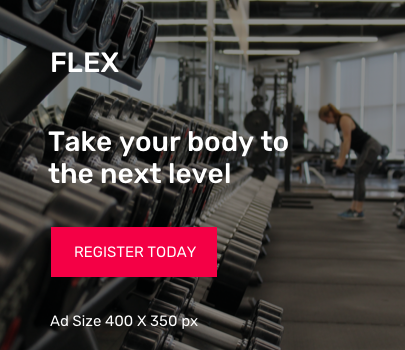


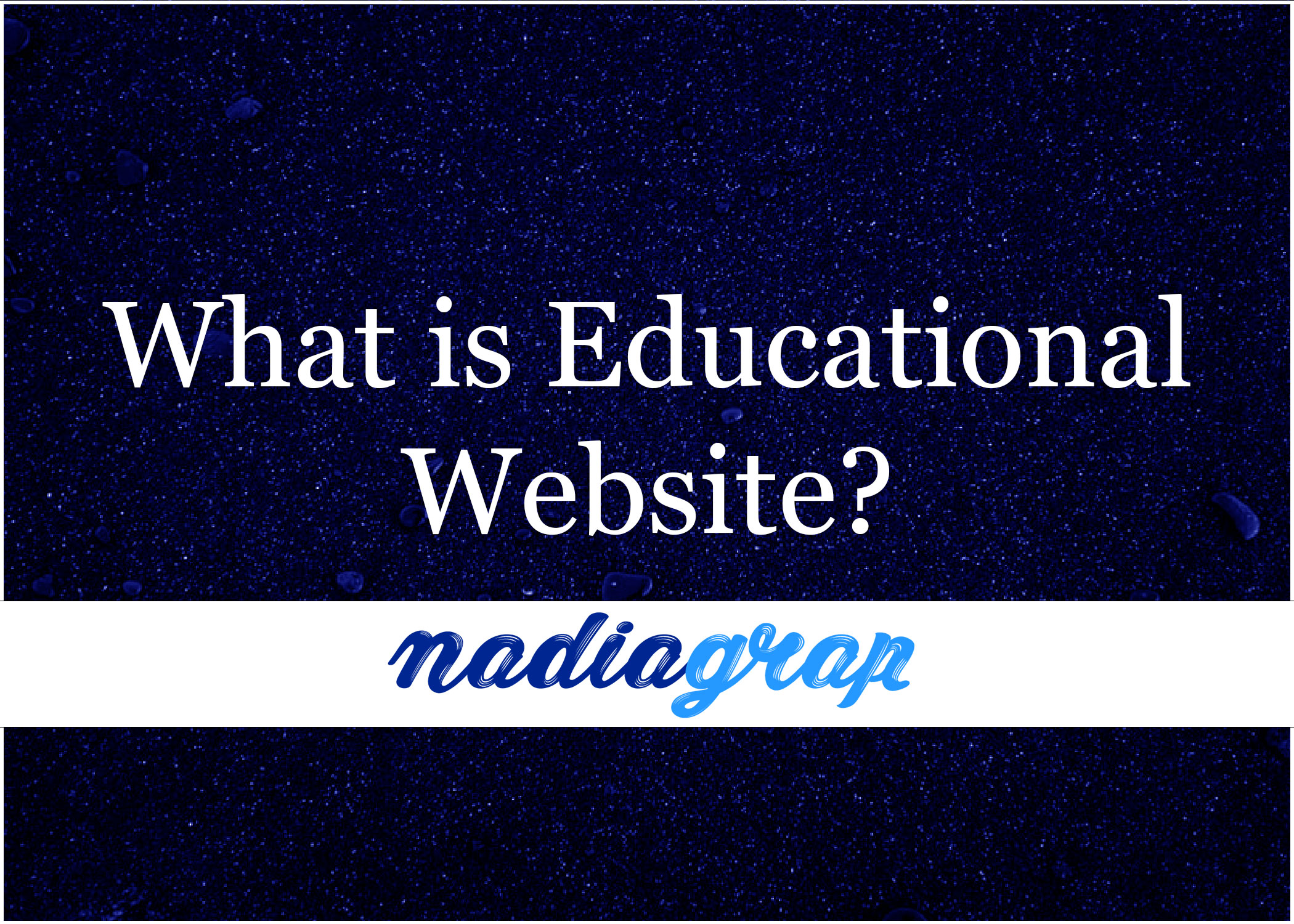


About the Nonprofit Website: The ability of nonprofits to communicate their message and cultivate an audience determines whether they succeed or fail. Developing a non-profit

What Is Affiliate Marketing and What Does It Mean to You? Affiliate marketing is a type of advertising in which a firm pays third-party publishers
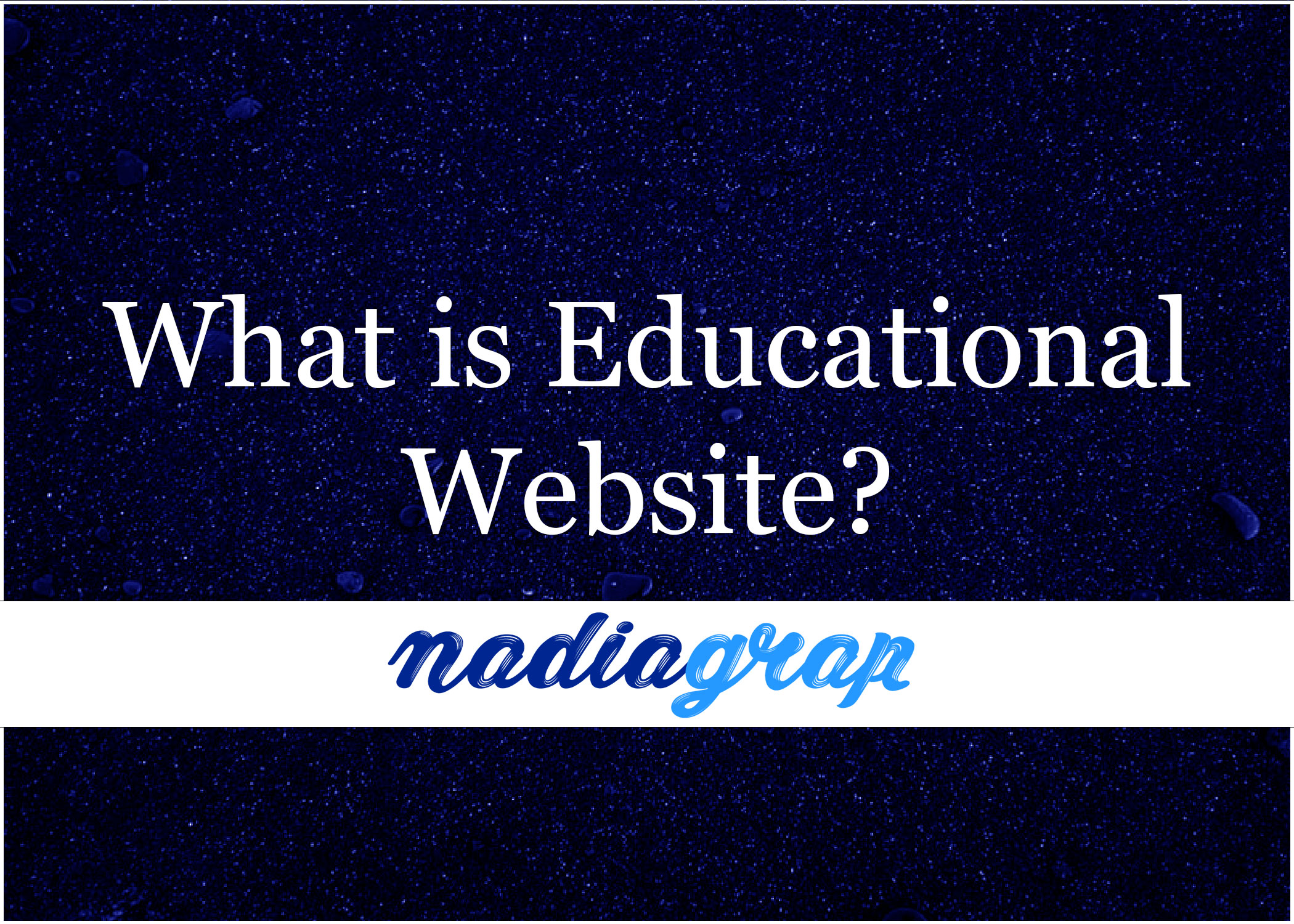
What is the definition of an educational website? Websites with games, movies, or topic-related resources that operate as tools to increase learning and augment classroom

What is the definition of an entertainment website? An entertainment website is a brand or website that focuses on providing its consumers with high-quality entertainment